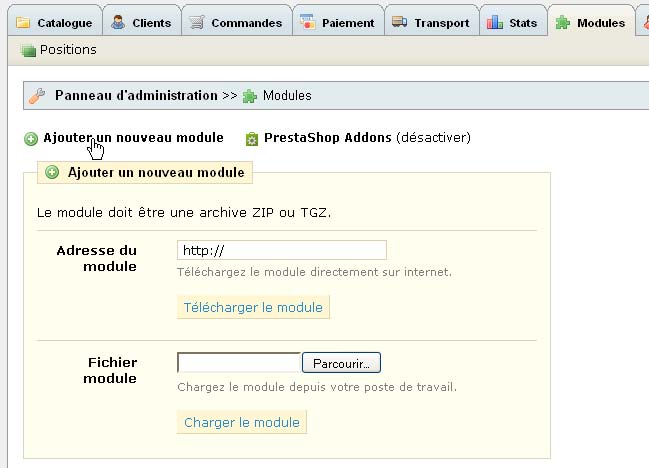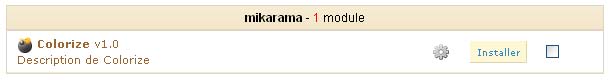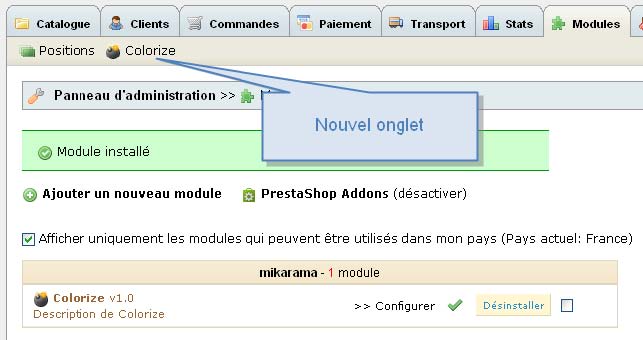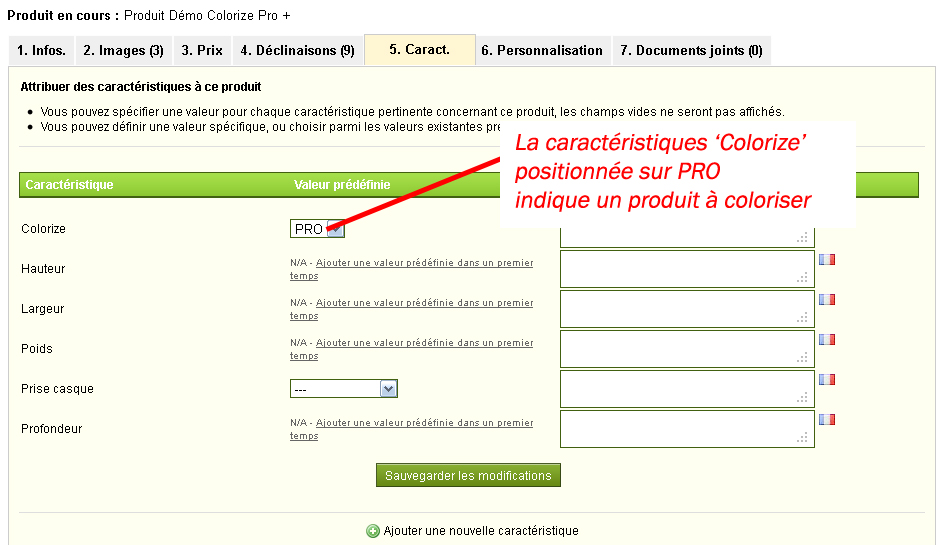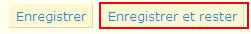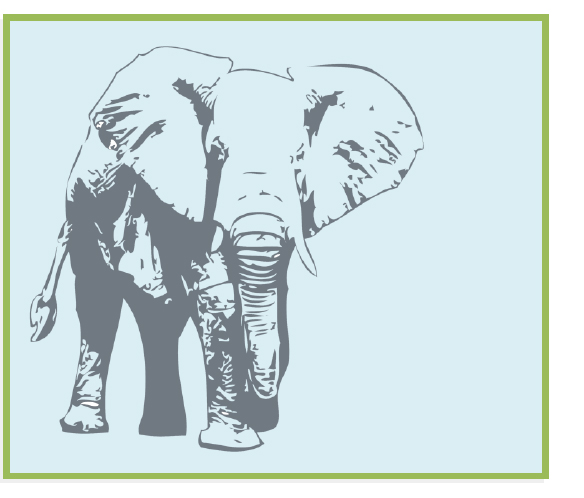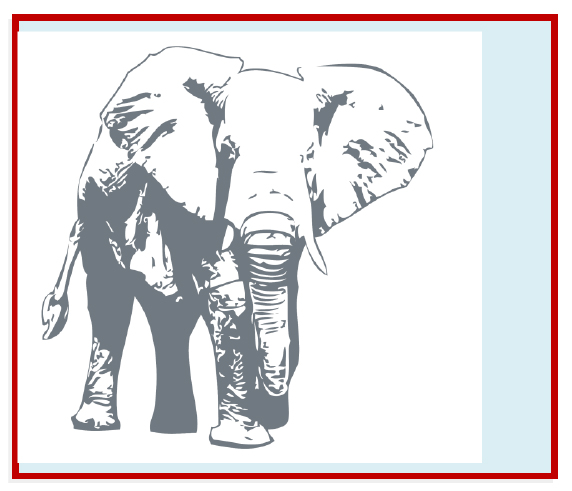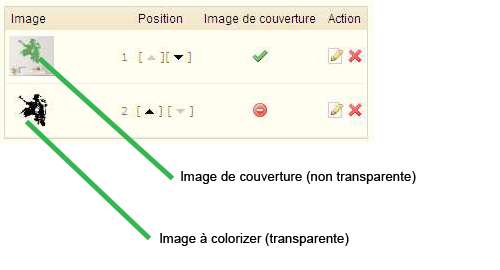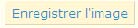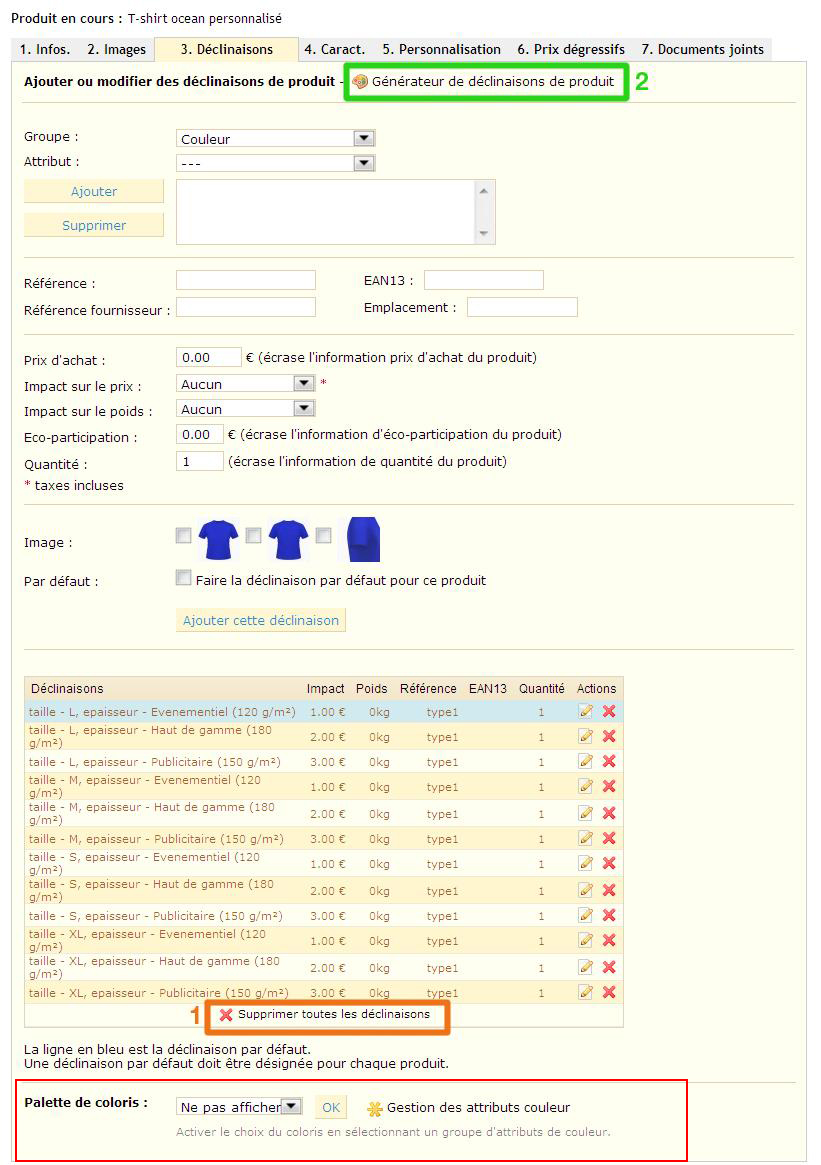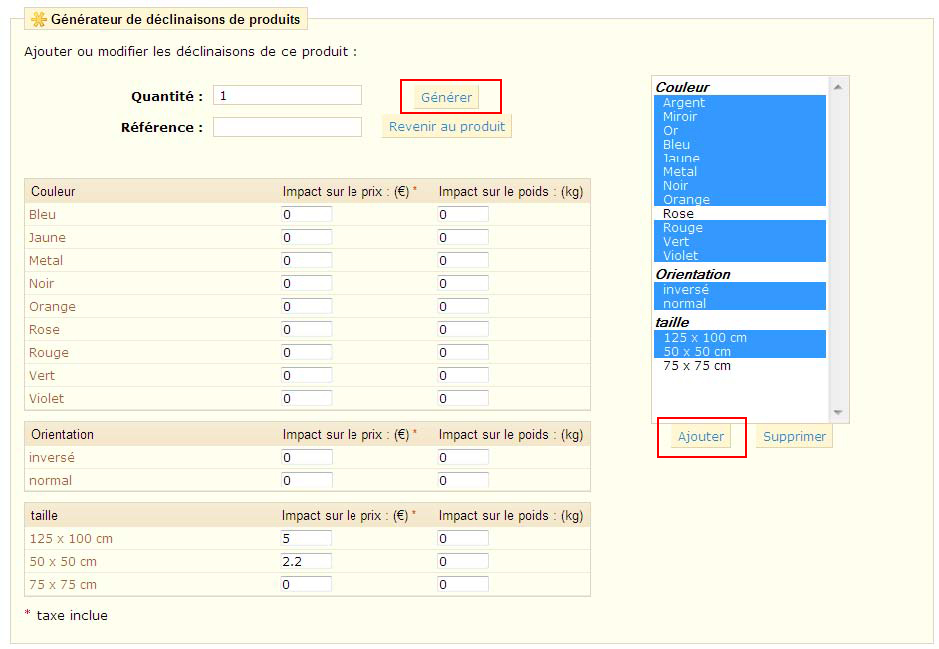[EN] Colorize Pro Manual
Introduction
This module allows you to apply different colors to your products without the need to create the corresponding images.
A very significant time savings if you manage multiple colorways!
Click here to see the demo Colorize Pro
Based on prestashop attributes (color palette), you simply activate the module product of your choice. The module automatically applies the selected color from the product (the transparent png format) picture.
No need to waste valuable time to create your images and save them in the backoffice, finally manage as many color variations as you want!
Functions
- Colorize your products in one click...
- ...or just colorize elements of your product using Colorize Pro +
- Preview inversion (animation)
- Special colors (gold, silver, mirror)
- Zoom type 'magic zoom'
- Preview background color (configurable)
- Transparency support of PNG files!
- Pack licenses 1, 3 or unlimited number of field.
- Simple installation
Installation
In the Prestashop administration panel (BO), select the Modules tab, then click on "Add a new module"
Click "Browse" and find the archive file (.ZIP). Load the module.
You get this:
Click "install" and the module will create a new tab:
The installation procedure automatically performs the following tasks for you:
- Creation of the tab Modules>Colorize tab
- Backup the file /images.inc.php in /modules/colorize/backup
- Replacement of the file /images.inc.php by the module's one
- Creation of the new feature "Colorize" used to indicate which product uses the module Colorize
- Creation of new attribute group "Orientation" which lets you choose between Normal and Inverse
The included version of images.inc.php in the module activates the transparency of PNG files |
|---|
Uninstall
The uninstall procedure puts back in place the original file /images.inc.php and removes the tab Modules > Colorize. It does not remove the "Colorize" feature neither does it remove the "Orientation" attribute group.
Add a colorizable product
In BO, go to "Catalog" then click on "Add new Product".
1. Infos Tab – Define your product as "Colorizable"
In order to differentitate the "classical" products from the "colorizable" products, we use the "Colorize" feature. That feature must be set to ON for "colorizable" products. For Colorize Pro module, use PRO
Click on "Save and Stay" :
2. Images Tab - Add the picture to colorize
2.1 Images Format
In order to be colorizable, the image must be in PNG Format with transparency.
Here's a correct example :
The blue background is not in the picture (the picture is the elephant), it's being displayed by transparency.
And here's an incorrect example :
The blue background is hidden by the white background of the picture (the elephant), therefore it can't be colorized.
2.2 Cover picture
You can add multiple pictures to a product if you would like to to stage different views. For instance :
Tick the box "Cover : Use as default image ?" for the non-colorizable picture that will be displayed on categories pages.
The picture with transparency is always the last one in the list of all the pictures.
Here's a correct example :
Click on "Save the image" :
For Colorize Pro et Pro +, add a 3rd image which would also be colorizabled (Pro +).
Please note that the module is supposed to be working with ThickBox (not jqZoom). Image size : thickbox : 600px * 600px |
|---|
3. Combinations Tabs - Add your colors !
Use the Product Combinations Generator. Make sure all existing combination have been deleted.
It is MANDATORY to display the color picker (select the color attribute group)...
Add colors to apply to the product :
- Select your colors with Ctrl+click or Maj+Click
- Click on 'Add'
- Fill in the Impact Prices if any
-> Click on 'Generate'
4. That’s all Folks !
Congratulations !! you just created your first Colorizable Product. You can still use all the functions of the Prestashop platform for your products.
However, please note that the watermak filter has not yet been tested with Colorize Pro.
For your installation to be complete,
you can personnalize Colorize... Learn more about the Configuration Options...
http://www.configurateurvisuel.fr
© 2012 - 2013 Mikarama.fr - All righs reserved, re-production & re-distribution are forbidden.